Why Companies Still Use Outdated Software
Ever scratched your head wondering why businesses don’t just slap that update button and move on? It’s not always about being stubborn. Cash can be a main factor. Upgrading or swapping out software can drain the bank, especially if you’re a small shop scraping by. Then there’s the whole compatibility tangle. Some places run on creaky old systems that sync up fine with what they’ve got, but throw in something new and it’s chaos. I’ve seen teams stick with clunky databases because the latest versions won’t always work with their home-brewed tools.
Lots of people also live by “if it’s not broken, don’t mess with it.” If the software’s been plugging away forever, why shake things up? Switching feels risky, and nobody wants to be the guy who tanks the daily grind. Add in the hassle of teaching everyone a new system, which chews through time and patience, two things most companies are short on, and you’ve got a recipe for sticking with the old. It’s part practical, part “why bother,” and it’s got plenty of businesses locked in a time warp.
The Hidden Dangers of Using Outdated Software
Now here’s the rough part. Outdated software isn’t just lagging or awkward, it’s a hacker’s playground. Top of the list? Unpatched vulnerabilities. When the company who made it stops supporting an old version, those security updates dry up. Any weak spots hackers sniff out just sit there, begging to be poked.
Then you’ve got compliance headaches. Loads of industries, think finance or healthcare, have rules about keeping tech current. The General Data Protection Regulation (GDPR), for instance, demands tight data security across Europe and beyond, and outdated systems could land you in a mess with regulators. Fines and legal tangles aren’t exactly a fun Friday.
And let’s not skip the chaos factor. Old software loves to flake out when you’re counting on it. We’ve all had that moment, or at least know someone who has, where an old, rickety computer or outdated software crashed at the worst possible time. Trying to get your work done turns into a total nightmare. That’s the kind of mess legacy tech can stir up.
Real-World Examples of Attacks Exploiting Outdated Software
This isn’t just talk, it’s real. A MyBroadband article flagged how retirement funds are getting targeted. They’re taking a beating because some still run outdated software, leaving them wide open for ransomware and data snatches. Hackers don’t even have to try hard when the cracks are this clear.
Then there’s the HCRG Care Group in the UK, straight from a BBC report titled "Hackers claim responsibility for NHS provider attack" This private outfit running NHS services in Kent and Surrey got hit by a ransomware gang last week. They nabbed over two terabytes of sensitive info, likely because old systems couldn’t hold up. Staff were struggling with website access and patient data even before the breach went public, and the group’s still scrambling to figure it out.
And don’t sleep on the crypto world either. Sky News ran a piece called "'Worst hack in history' as $1.5bn in cryptocurrency stolen" about the Dubai-based Bybit exchange. Hackers snagged $1.5 billion in Ethereum by exploiting an old wallet setup during a routine transfer. The CEO called it the biggest crypto heist ever, and while Bybit’s covering the loss, it’s a loud wake-up call about outdated security in fast-moving tech. These cases show how legacy stuff keeps being the weak link in massive, trust-shattering breaches.
How Businesses Can Identify and Address Legacy Software Risks
So, how do you dodge being the next headline? Start by taking stock. A good security audit’s your first move. Sift through your systems, find the relics, and flag what’s overdue for a refresh. It’s like a tech declutter, you’ll be shocked what’s hiding in there.
Next, sort out what’s gotta get updated and what’s ready for the scrap heap. Peek at vendor sites for support cut-off dates, most big names like Microsoft or Adobe spell it out clear as day. If it’s off the support list, it’s trouble waiting to happen. Phasing out the old stuff might mean tackling it bit by bit, hitting the must-dos first and looping back later.
Best Practices for Keeping Systems Updated
Got that sorted? Great, now make a plan. Set up an update rhythm, patching things monthly or when big fixes roll out. Automate it if you can, less chance of spacing out. Loop your team in too. Chat about why updates aren’t just annoying pop-ups, maybe toss in a wild breach story over lunch. Once they’re on board, those “restart now” grumbles fade.
But sometimes you’re stuck, cash is low or the system’s a mess to untangle. That’s when virtual patches or extra controls step up. They’re like quick fixes, blocking known gaps with stuff like firewalls or intrusion alerts till you can overhaul properly. Not forever, but it’s a lifeline.
Wrapping It Up
Outdated software’s a sneaky trap, cheap to keep till it blows up in your face. Hackers love those unpatched cracks, regulators hate the sloppy compliance, and random crashes can tank your day. Real hits like those retirement funds, HCRG Care Group, or Bybit prove the stakes are high. But with some work, audits, a steady update habit, and a few smart stopgaps, you can slam that door shut. Looking to level up your defences? Check out Security Blue Team for top-notch cybersecurity training to keep your team sharp and your systems locked down. Stay safe out there!